Despite being in beta for the past few months, Bitcasa has already gained considerable popularity. Infinite cloud storage might be nothing more than an illusion, but this service comes closest to making it a reality. Bitcasa gives its users 10GB of free cloud storage, with two ways of expanding this limit. You can subscribe to an unlimited package for $10/month, or get 1GB of free space for each new user you bring to Bitcasa. Apps for the service have already been around for Windows and Android, and now its iOS app has made its way to the App Store as well. The app lets you access your Bitcasa content and view a variety of file types on your iPhone. There is also an automatic upload feature similar to the one offered by Dropbox and Google+ on Android, which allows you to connect your camera roll with Bitcasa so that your photos and videos are always kept backed up on the cloud. As before, all data you upload to the cloud service is kept secure using encryption.
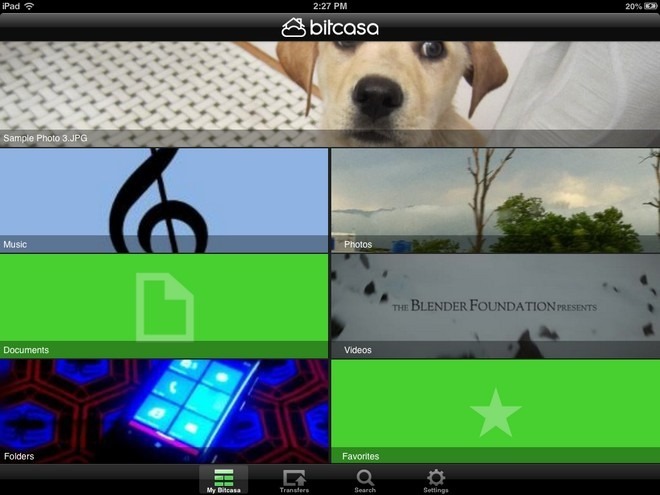
New users can sign up for a new Bitcasa account right from the app. You can register using Facebook, Twitter or an email address. Once you have registered or logged in, Bitcasa asks you to connect your iPhone’s camera roll with the app. You can skip this. but the feature is useful for unobtrusive photo uploads without having to worry much about storage space.
The ‘My Bitcasa’ page of the app has quite a unique interface, with separate tiles for different file types. There are sections for music, videos, photos, documents and folders. The cover image of each tile changes depending upon your usage. The big tile at the top of the screen shows a preview of the file you viewed most recently.
Bitcasa has built-in viewers/players for PDF files, office documents, photos, videos and songs. All file links can be further shared using email, SMS, Twitter and Facebook. You can also copy the URL and paste it anywhere you want. To save a file for offline viewing, long-press on its name and add it to your favorites.

test
ReplyDelete::bigsmile::
ReplyDelete